Click slide for next, or goto previous, first, last slides or back to thumbnail layout.
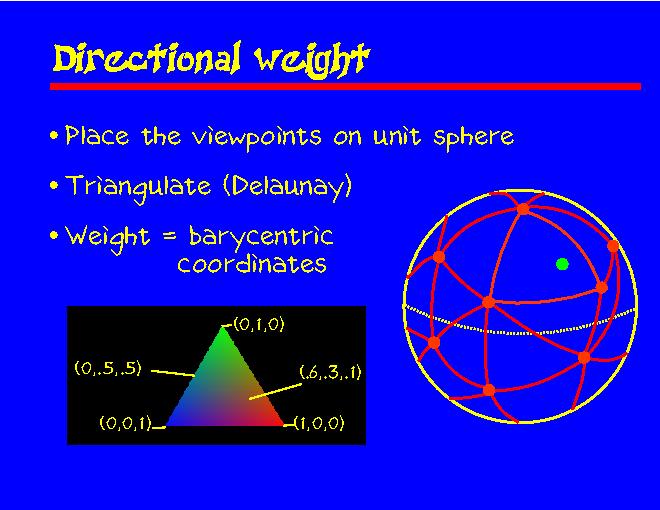
Click slide for next, or goto previous, or back to thumbnail layout.
Click slide for next, or goto previous, first, last slides or back to thumbnail layout.
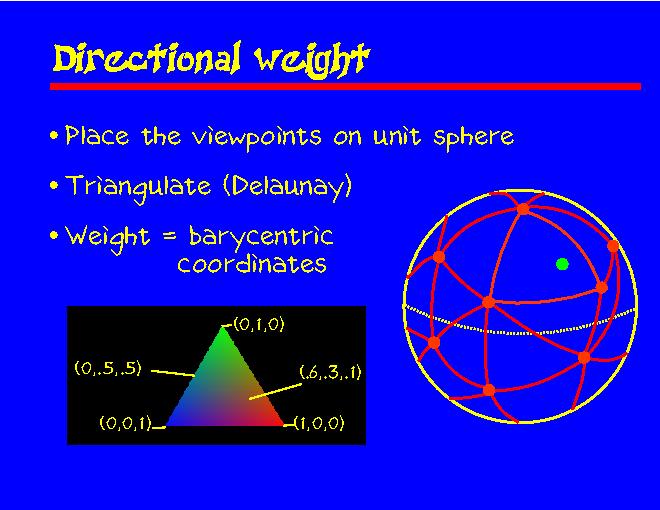
Click slide for next, or goto previous, or back to thumbnail layout.
This slide explains how we choose the input images to paint the pixels in the current image, and how we assign weights that favor rays with directions that are needed.
First, we place all the input images onto a unit sphere, based on their viewing directions. Then we triangulate the sphere. This is done beforehand.
In run time we place the green dot on the sphere based on the current viewing direction of our virtual camera. We are going to use the three views that form the triangle that contains the dot.
Further, we assign each of the three views a weight. These weights are the barycentric coordinates of the current view with respect to the chosen images. Now, the closer the current viewing direction is to that of a stored image, the higher the weight assigned to that view.