Click slide for next, or goto previous, first, last slides or back to thumbnail layout.
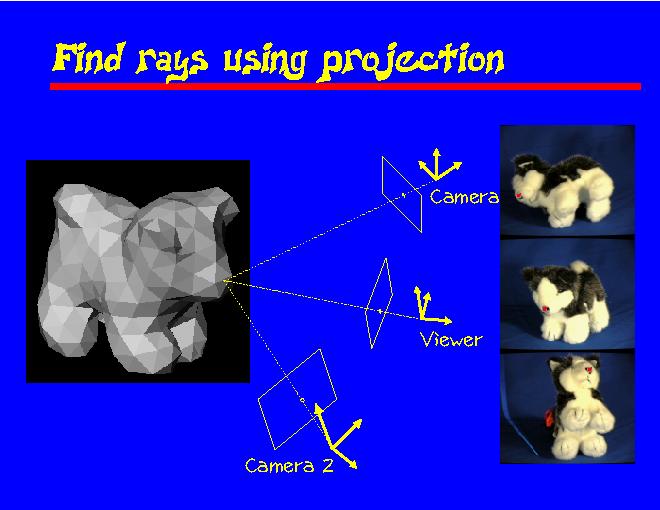
Click slide for next, or goto previous, or back to thumbnail layout.
Click slide for next, or goto previous, first, last slides or back to thumbnail layout.
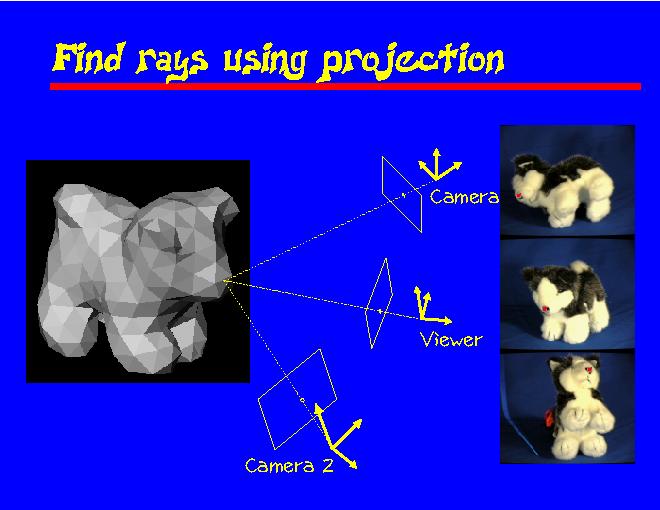
Click slide for next, or goto previous, or back to thumbnail layout.
This slide shows how exactly we find the rays that we need from the original color images. First, we shoot a ray through a pixel in the viewer and find where it intersects the surface model. Then, we project the intersection point back to a few images. In this example the point on the nose was projected back to three color images.