 ,
and three mutually perpendicular unit vectors
,
and three mutually perpendicular unit vectors  ,
,  and
and
 , defining the directions of the coordinate axes. The
element's scaling factors
, defining the directions of the coordinate axes. The
element's scaling factors  ,
,  , and
, and
 define a feature's extent along each of the principal
axes.
define a feature's extent along each of the principal
axes.
Individual feature elements should be designed in a manner such that they can delineate any feature an object may possess. However, expressiveness should not sacrifice simplicity, as complex features can still be matched by a group of simple elements. Hence, the defining attributes of our elements encode only the essential characteristics of features:
 ,
and three mutually perpendicular unit vectors
,
and three mutually perpendicular unit vectors  ,
,  and
and
 , defining the directions of the coordinate axes. The
element's scaling factors
, defining the directions of the coordinate axes. The
element's scaling factors  ,
,  , and
, and
 define a feature's extent along each of the principal
axes.
define a feature's extent along each of the principal
axes.
The reader familiar with the 2D technique of [2] will notice two differences between our 3D elements and a direct extention of 2D feature lines into 3D; in fact, these are the only differences as far as the warping algorithm is concerned.
First, in the 2D technique, the shape of a feature line's influence field is controlled by two manually specified parameters. Instead, we provide four simple types of influence fields --- point, segment, rectangle, and box --- thus allowing for a more intuitive, yet equally powerful, UI.
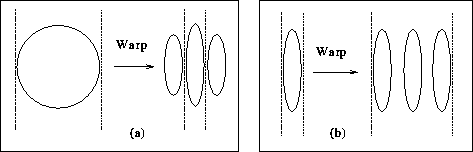
Figure 2: 2D warp artifacts (not to scale). (a) shows the result of
squeezing a circle using two feature lines placed on opposite sides of
the circle. The warped circle spills outside the corresponding,
closely spaced, lines. Similarly, in (b), the narrow ellipsoid with
two lines on either side does not expand to a circle when the lines
are drawn apart; we get instead three copies of the ellipsoid.
Second, our feature elements encode the 3D extent of a 3D feature via
the scaling factors  ,
,  , and
, and  ; by
contrast, feature lines in [2] capture only the 1D
extent of a 2D feature, in the direction of each feature line. These
scaling factors introduce additional degrees of freedom for each
feature element. In the majority of situations, these extra degrees
have a minor effect on the warp and may thus be ignored. However,
under extreme warps, they permit the user to solve the
ghosting problem, documented in [2] and
illustrated in figure 2. For instance, in part (b) of
this example, the ellipsoid is replicated because each feature line
requires that an unscaled ellipsoid appear by its side: the feature
lines in [2] cannot specify any stretching in the
perpendicular direction. However, in a 2D analogue of our technique,
the user would use the lines' scaling factors to stretch the
ellipsoid. First, the user would encode the ellipsoid's width in the
scaling factors of the original feature lines. Then, in order to
stretch the ellipsoid into a circle, the user would not only move the
feature lines apart, but will also make the lines' scaling factors
encode the desired new width of the ellipsoid. In fact, using our
technique, a single feature line suffices to turn the ellipsoid into a
circle.
; by
contrast, feature lines in [2] capture only the 1D
extent of a 2D feature, in the direction of each feature line. These
scaling factors introduce additional degrees of freedom for each
feature element. In the majority of situations, these extra degrees
have a minor effect on the warp and may thus be ignored. However,
under extreme warps, they permit the user to solve the
ghosting problem, documented in [2] and
illustrated in figure 2. For instance, in part (b) of
this example, the ellipsoid is replicated because each feature line
requires that an unscaled ellipsoid appear by its side: the feature
lines in [2] cannot specify any stretching in the
perpendicular direction. However, in a 2D analogue of our technique,
the user would use the lines' scaling factors to stretch the
ellipsoid. First, the user would encode the ellipsoid's width in the
scaling factors of the original feature lines. Then, in order to
stretch the ellipsoid into a circle, the user would not only move the
feature lines apart, but will also make the lines' scaling factors
encode the desired new width of the ellipsoid. In fact, using our
technique, a single feature line suffices to turn the ellipsoid into a
circle.