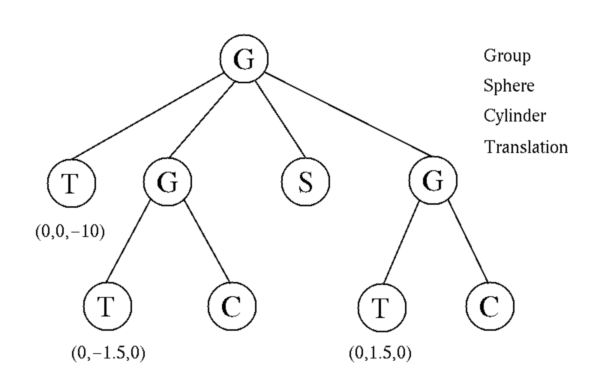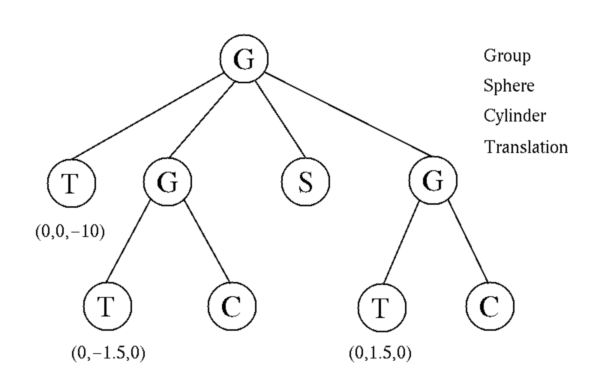CS 248: Introduction to Computer Graphics
Pat Hanrahan
Handout
Overview
This assignment is designed to familiarize you with hierarchical 3D
modeling and viewing transformations, as well as keyframe
animation. You are asked to write very little code (at most 20 lines),
which will interpolate keyframes. The bulk of your time will be spent
using our custom-made hierarchical MOdeling and ANimation
(MOAN) system to design, animate, and direct
articulated figures.
MOAN is documented extensively
on the class WWW pages. Its input is a text file describing a
scene tree, which represents a modeling hierarchy. The figure
below shows a simple scene tree describing a sphere squeezed between
two cylinders. Rendering takes place by traversing the tree (an
inorder walk), each node performing some GL calls specific to its type
when visited:
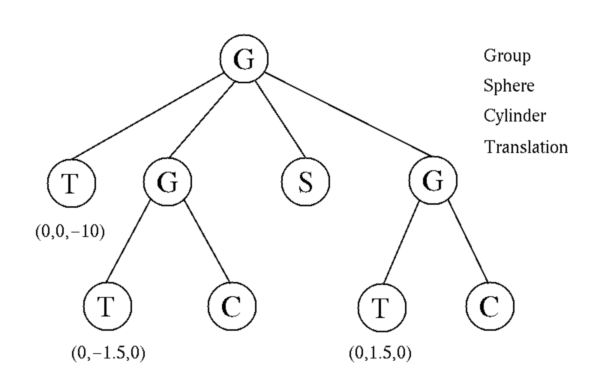
A scene tree for a sphere squeezed between two cylinders. The light
node required to make the objects visible (see the text) is omitted
here for clarity.
- A group node pushes the current modelview matrix - using
glPushMatrix() - before traversing its children, and pops
it immediately after all its children have been traversed - using
glPopMatrix().
- A transformation node, be it a translation, rotation, or
a scale, post-multiplies the current modelview matrix by a
translation, rotation, or a scale matrix respectively - using
glTranslate*(), glRotate*(), or
glScale*(). The entries of this matrix are stored in the
node, and, for joint transformation nodes, they can be
interactively modified using MOAN.
- A primitive node renders an object - using
glBegin(), glEnd(), and glVertex*().
For example, a sphere primitive node renders a polygonal
approximation to a sphere of unit radius centered at the origin, while
a cylinder primitive node renders a polygonal approximation
to an uncapped cylinder of unit radius wrapped around the y axis and
extending from y=-0.5 to y=0.5.
The scene file for this scene tree is available on the Leland file
system:
/usr/class/cs248/assignments/assignment3/examples/simple.sc
MOAN's window shows a predetermined, static view of the
input scene; in particular, the camera is at the origin, and looks
down the -z axis. In order to interactively view a scene from varying
angles, place a joint transformation node near the root of the scene
tree, and thus move the scene instead of the camera using
MOAN's interactive editing facilities. Even if interactive
camera movement is not desired, some transformation is necessary to
move the scene away from the origin and place it within the viewing
volume; this is the role of the leftmost translation in the figure.
MOAN also supports animation via keyframing. That is, you
may manually associate different values for each parameter of a joint
transformation with different frames, called keyframes;
MOAN interpolates these parameter values at in-between
frames, and can thus play back a smooth animation.
Finally, MOAN supports lighting. That is, scene tree nodes
can create lights and affect the appearance of subsequent primitives -
using glLight*() and glMaterial*(). You need not
worry about lighting for this assignment, except for one detail: make
sure your scenes define at least one light, so that your objects are
not lost in the dark; to this end, create a single light node near the
root of your scene by copying a light definition from an example scene
file.
Before you try to use MOAN, you should review all class
material relating to hierarchical modeling and animation:
- Chapter 3 of the OpenGL Programming Guide.
- Lectures 11 and 12 of the Course Notes.
- Lectures 11, 12, 13, and 16 (especially the BBOP
video).
- Chapters 5 through 7 of Computer Graphics: Principles and
Practice.
Also, you should read the on-line documentation of MOAN carefully
before commencing work on the assignment. Please consult the
class WWW pages on how to invoke
MOAN from your account.
The philosophy of MOAN: MOAN is a
simplified relative of SoftImage
and Open
Inventor, two commercial modeling and animation systems. In
the past, this assignment required students to write actual OpenGL
code. MOAN shields you from coding details and encourages
trial-and-error experimentation by eliminating the need to recompile
every time you change your model. MOAN is too simple and
crude at times, as it is designed to match very closely OpenGL's
approach to modeling; still, it's a good stepping stone to commercial
systems. To complete the assignment, you need not look at
MOAN's source code (except for the interpolation routines
which are fully encapsulated); however, as the source code is very
simple and extensively documented, you are welcome to peruse it and
see how simple it is to code up the very powerful abstraction of
hierarchical modeling.
Warning: MOAN is a brand new product, designed and
coded by your TA Toli. As such, it may still
have bugs. So
- it may be upgraded as the due date nears; notifications on major
bugs will be mailed to the class-wide mailing list, while minor tweaks
will be announced via the class WWW pages
only;
- if MOAN ever crashes or exhibits incorrect behavior,
please call Toli anytime at (415) 723-0618 and let him know; for
medical reasons, please don't use e-mail.
Modeling an Articulated Figure (20 points)
Your first task is to compose a scene tree which models an articulated
figure. We suggest that you try modeling the skeleton described in
lectures 11 and 12 of the Course Notes. However, if you
feel so disposed, you may model any other animal or plant of
sufficient complexity (like Audrey II in the Little Shop of
Horrors). "Sufficient complexity" means that your scene tree
should
- (10 points) have a depth of at least 5, containing at
least 20 transformation nodes (either static or joint
transformations), at least 5 of each type (scale, translation,
rotation),
- (5 points) contain at least 20 primitives, and
- (5 points) represent a realistic object. Given the
limited capabilities of MOAN, we do not expect you to
produce Jurassic Park dinosaurs; a caricature, a stick
figure, a 5 year old's drawing turned 3D, or anything bearing the
semblance of a real object is adequate.
Of course, nodes that have no influence on the final renderings do not
count towards meeting the sufficiency requirement. Make sure the
object you choose to model fits in the conceptual framework of the
subsequent parts of the assignment - it should have a "head" of some
sort, etc. Save your scene tree for this part of the assignment in a
file named figure.sc.
Hints:
- Images of example scene trees are
available on the class WWW pages.
- When the raptors are slow, an easy way to get
MOAN to maintain an interactive pace is to render your
primitives as wireframes. If this does not suffice, you may compose
your model solely of line primitives; but note that, although
it is acceptable to turn in such a stick figure, it may be hard to
animate (see the next part of the assignment).
- Draw your scene tree on paper as in the above figure before
generating any scene files. A picture is worth 1,000 words and 10,000
files, where messy text can hide the underlying hierarchical
structure.
- Primitive nodes render objects of a predetermined, fixed
size. Use scale transformations to elongate, or otherwise change the
proportions of your primitives.
- Use comments profusely to delineate distinct sections of your
hierarchy. To re-indent messy scene files, you may load your file in
MOAN, save it from MOAN, and read it back into
your editor. The drawback of this approach is that the new file will
not retain the comments in the input file.
- You only need to use group, primitive, and static
transformation nodes for this part of the assignment. But since in the
next part you'll be substituting joint transformation nodes for some
static ones, you might want to plan ahead. Also, MOAN
allows you to interactively edit the parameters of joint
transformations, and thus allows for limited interactive modeling.
Animation (40 points)
Your next task is to animate your figure. To this end, you add joint
transformation nodes in your scene wherever limbs of your articulated
figure join; alternatively, you may substitute joint transformations
for static ones. Your end goal is to make your articulated figure go
through a sufficiently complex cyclical motion, such as two steps in a
moonwalk, a graceful pirouette, or a dolphin's jump through a hoop.
"Sufficiently complex" means that
- (20 points) your scene tree should contain at least 10
animated joint transformation nodes, at least 5 translations and 5
rotations, each with at least 7 keyframes,
- (10 points) the figure should have the same
configuration in the first and last frames of the animation (that's
what makes it a cyclical motion),
- (5 points) the animation should be smooth, with adequate
keyframes to prevent sudden jumps, and
- (5 points) the animation should depict a plausible,
familiar movement, in a realistic fashion. As we mentioned earlier, we
do not expect you to reproduce Species monsters moving in
caves; however, we want something more than the "mating ritual of
Magellan penguins dancing in anti-gravity fields," consisting of
European - no offense intended; the writer is European, too -
avant-garde artists in black, violently jerking their limbs all over
the place.
Save your work in a new file named animation.sc.
Hints:
- To turn a static transformation into a joint, set the first and
last keyframes of the joint to the same value as the static
transformation.
- Keyframe numbers are real quantities between 0.0 (first keyframe)
and 1.0 (last keyframe) in the scene files; however, MOAN
displays the current frame as an integer from 0 to 300.
- MOAN allows you to interactively edit the parameters
of joint transformations at keyframes; thus, it allows for limited
interactive keyframing.
Multiple Figures (10 points)
Your next task is to create a scene tree representing two of your
articulated figures standing opposite one other, and facing each other
(3 points). Also, one of the figures should be animated as
in the previous part while the other one stays almost stationary; in
particular, the latter figure's "head" moves in such a way as to
constantly "look" at the former figure while it's going through its
movement cycle of the previous part (7 points). Save your
work in a new file named pair.sc.
Multiple Views (20 points)
MOAN supports camera nodes which are ignored during
rendering. Instead, immediately before the scene tree is traversed for
rendering, a pruned traversal takes place to determine the viewing
transformation. In particular, during this preliminary traversal, the
scene is traversed in the same fashion as when rendered, but primitive
nodes are ignored; also, as soon as a user-specified camera node is
encountered,
- the adjoint A of the matrix on the top of the modelview
stack is calculated,
- A post-multiplies a regular viewing matrix whose entries
are determined by the camera node - this matrix is generated using
glOrtho() or gluPerspective(), depending on the
camera type -,
- the result becomes the new viewing transformation, and
- the traversal is pruned (aborted).
Your task is to extend pair.sc with camera nodes that allow
the viewer to look at the scene as if the camera was placed at the
"head" of each of your two articulated figures (10
points); also, each camera must point in the general direction of
the other articulated figure throughout the animation (10
points). Save your work in a new file named views.sc.
Hint: figure out by hand what effect is achieved by
traversing camera nodes in the fashion stated above. Trial-and-error
experimentation using MOAN may be helpful, but concentrated
thinking while taking a shower will achieve better results. Browsing
through section 8 of lecture 9 in the Course Notes, as
well as section 4 of lecture 15, might help...
Interpolation (10 points)
Your final task is to write the routine of MOAN that
interpolates the parameters of joint transformations using Hermite, or
"cubic," interpolation. To shield you from the internal representation
of joint transformations, we have encapsulated all code performing
keyframe interpolation in two files, namely interpolate.h
and interpolate.c (or interpolate.C). These
files declare and define functions for both linear and Hermite
interpolation; we have written the code for the former, and we ask you
to fill in the code for the latter. You should not need to write more
than 20 lines of code. Make sure that your code
- (2 points) modifies no keyframes by accident,
- (2 points) does not miss any in-between frames,
- (2 points) interpolates all keyframes,
- (3 points) makes the derivative of the interpolated
parameter tend to zero as the animation approaches any keyframe, and
- (1 point) is not excessively slow. You will only lose
this point is your code is really inefficient, e.g. due to
multiple passes over the in-between frames.
Consult the class WWW pages on setting up your
account for this part of the assignment. Also, read
interpolate.h to understand exactly the interface of the
function you have to write.
Hint: understand the code of our linear interpolator before
starting to write the Hermite one.
Extra Credit
As stated in the overview, MOAN supports lighting. Use this
mechanism to enhance the realism and aesthetic appeal of your
scenes. Save your extra credit work in new scene
files. Reminder: chapter 6 of the OpenGL Programming
Guide covers lighting in detail.
For more extra credit, build a scene consisting of 12,000 figures
riding unicycles on a Hilbert curve. (Just kidding.) Good luck using
the raptors for that.
Conclusion: Turning in Your Work.
You need to turn in the scene files from the first four parts of the
assignment, namely figure.sc, animation.sc,
pair.sc, views.sc, as well as your version of
interpolate.c or interpolate.C. If you do any
extra credit work, please submit it alongside a text file named
README describing your work. You will find detailed submission instructions on the class WWW pages.
If any of your files fail to parse, your grade for the corresponding
parts of the assignment will be reduced by 50%.
hanrahan@cs.stanford.edu
tolis@cs.stanford.edu
Copyright © 1996 Pat Hanrahan and Apostolos
"Toli" Lerios