

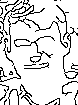
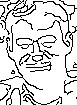
We ran our imgCED and the imgCanny tools on several different images. These examples illustrate the similarities and the differences between imgCED and imgCanny.
Obviously, our color edge detector and the original Canny edge detector do not produce significantly different results on natural images. Most of the edges found by our imgCED are the same as those found by the imgCanny. However, there are subtle differences in several of the images. Consistently, our color edge detector locates most of the edges found using the Canny edge detector which uses no color information to find the edges. However, imgCED also detects some edges not found by imgCanny.
In the prague.ppm [jpg] image, a natural image taken from a photograph, the imgCED tool detects quite a few edges that the imgCanny tool missed. Most notable are the differences in the facial features of the man on the right. The color edge detector finds edges around the eyes, mouth, and chin that the intensity-only edge detector misses. The following images are, left to right, the original face, the face in greyscale, the edge detected face using imgCanny, and the edge detected face using imgCED.

|

|
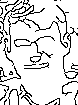
|
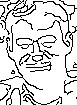
|
Another significant difference is an edge between the castle and the sky at the top-center of the picture. This important edge is absent in the imgCanny results, but the imgCED tool detects the difference between the color of the castle and the color of the sky. There is not a significant disparity of intensity here, but the difference in color defines it as a clear edge in the image. Again, left to right, the original, the greyscale, the imgCanny, and the imgCED.

|

|
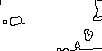
|
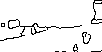
|
The squares.ppm [jpg] image, designed specifically to illustrate to capabilities of a color edge detector results in the clearest discrepencies. This is an artificial image consisting of three different color squares of similar intensity in a grid pattern. While imgCED detects all of the edges between squares, , imgCanny detects none of the edges.
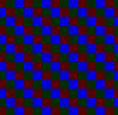
|

|
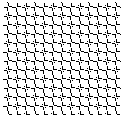
|
The significant differences for color edge detection on the lena.ppm [jpg] image occur in the facial features. The areas around the eyes and mouth of Lena result in edge with imgCED, but no edges using imgCanny. imgCED detects both the pupil of the eye and some lines of the lips. This is a subtle improvement, but does result in more useful information. These four images are Lena's face from the actual image, the greyscale, the imgCanny edge detection, and the imgCED edge detection.

|

|
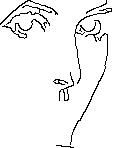
|
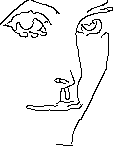
|
For the fruit.ppm [jpg] and blocks.ppm [jpg] images, there were not any significant edges of importance that differed in the imgCED and imgCanny results. A few edges in areas of shadow were detected only by the color edge detector. However, the most important edges were detected by both tools.
Although our color edge detector does not result in a great improvement over the Canny edge detector, some subtle differences produced using imgCED can provide useful information about certain images that imgCanny misses. Significant improvement occurs in areas of fine detail and shadow, like human faces. In two different images, facial features were better defined using our color edge detector. Other images that contained large amounts of shadow also illustrated the usefulness of color edge detection. Although the differences may not seem significant, the color edge detection using our algorithm may be viewed as a mild upgrade of the classical edge detection process.