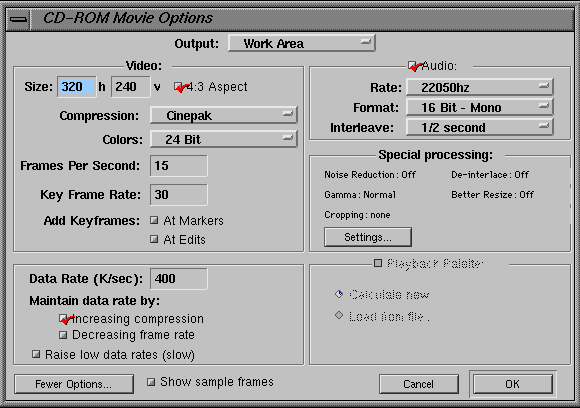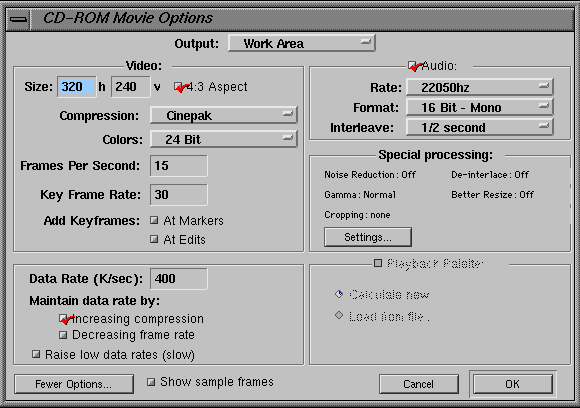Creating videos for the web from Premiere.
Easy version
-
Create your movie using Premiere.
-
Split into several logical segments of roughly 30 seconds or a minute.
(If you just split them on the one minute mark, then they'll break
right in the middle of a sentence which is disconcerting. So
try to have the segments be aligned with the action.)
-
Place the yellow workarea marker over your chosen segment and save as
CD-ROM movie. The dialog box that pops up has some default settings
that are not necessarily the best. I (Tamara) did some tests and found
the following changes to be an effective tradeoff between size and
resolution:
-
Select 16 bit audio instead of 8 bit.
-
Set data rate limit to 400 instead of 300.
-
Set size to 320x240 instead of 160x120.
More detail
-
The dialog box for saving segment as CD-ROM movie with necessary changes
from default is pictured below.
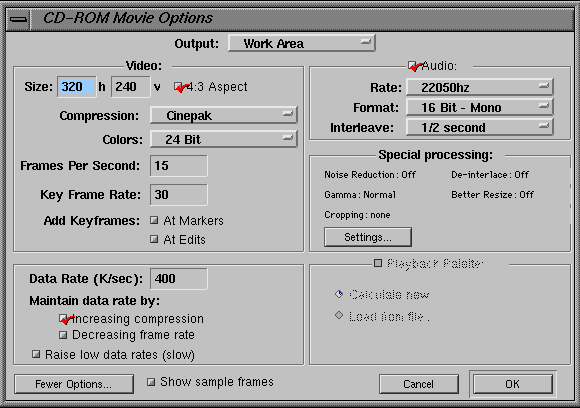
- If you dump the video directly from Premiere to a VHS deck, the video may apprear distorted if you set the frame size to be 640x480 in the output option. ONe way to get around this is to disable the 4x3 aspect ratio, and set the frame size to be 728x486. This should make the distortion go away.
- One trick for you if you try to combine stills with video clips: say I want to play a video segment with 10 seconds, but would like to hold the last frame for about 1 second (so that people can see more clearly the final result). If you just append a still (either an image, or a freezing frame of the original sequence) and play it, it will show a sudden jump between the last frame of the video and the still. The cure I found is to make sure you turn on the "blending" option in the "frame hold" option for that video sequence. My guess (I = Li-Yi) is that Premiere will do blending automatically for the stills, and that somehow shifted the pixels a little bit (A common bug if the center of a 1D filter is not well aligned with the images as in Matlabs). So if you don't do blending for the video the shift will be annoying. However, blending will slow down the final video dump quite a bit (and cause some blur), so if all you have is videos you could skip the blending option.
Additional notes
-
The major tradeoff is legibility vs. download time. For example, with
above settings a 1.3 minute segment gives 8.3MB file. In contrast, the
entire 6.5 minute video at high resolution (suitable for dumping in
realtime to videotape) is well over a gigabyte.
Clearly nobody would want to download that across the net!
- The right place to put your resulting videos is
/n/graphics/web/content/docs/videos/. Make yourself a
directory to put all the pieces in, and make an index page so that
people can download the components separately. It's useful to list
both the time and size of each segment. Add pointers to your directory
from the main index page if you want the video to be publicly
accessible. If your video has an accompanying paper, consider creating
crosslinks between the paper page and the video page. Example.
Troubleshooting
I tried gzipping the files, but I only got a 20% reduction in file
size and couldn't read them properly on a PC Web browser client.
So I recommend against it.
Return to Main Video Menu
videolab@graphics.stanford.edu
Last modified: Sat Nov 27 00:40:22 PST 1999